fugue
Kubenetes Base Cloud Platform Abstraction
Import The Example Projects into Eclipse
From the Eclipse menu select File/Import…
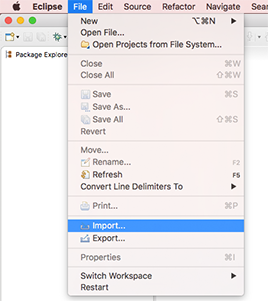
Then select Maven/Existing Maven Projects
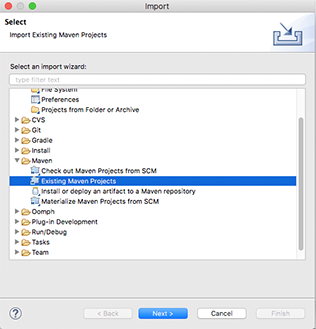
Navigate to the directory where you cloned the git repo and click Finish
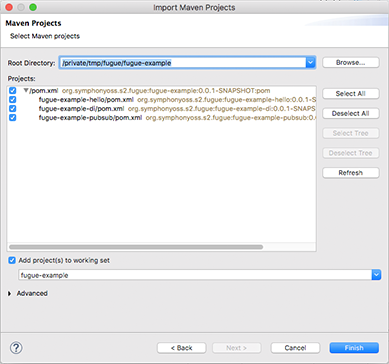
Open the fugue-example-helloproject and navigate to the class HellowWorld. Right click on that file and select Run As…/Java Application.
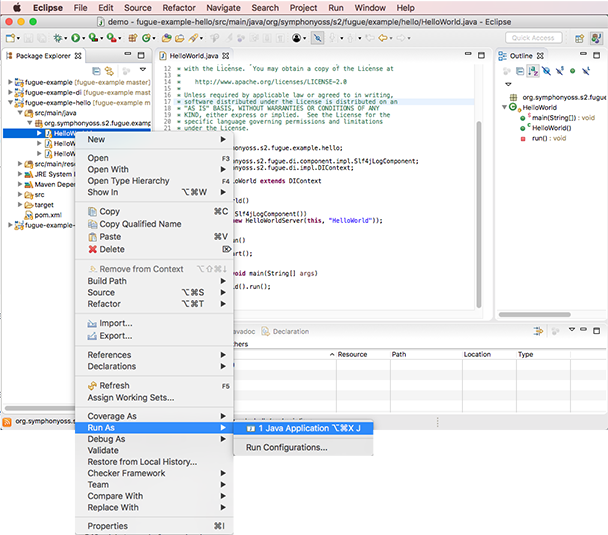
You will now see the log output from the service in the Colsole View and your browser should open on http://127.0.0.1:8080 to display the Hello World page, as before.
Next Steps
The next step is to TBD