fugue
Kubenetes Base Cloud Platform Abstraction
Try The Example Applications
The next step is to clone the example applications and try them out:
$ mkdir /tmp/fugue
$ cd /tmp/fugue
$ git clone https://github.com/SymphonyOSF/fugue-example.git
Cloning into 'fugue-example'...
remote: Counting objects: 73, done.
remote: Compressing objects: 100% (43/43), done.
remote: Total 73 (delta 10), reused 61 (delta 4), pack-reused 0
Unpacking objects: 100% (73/73), done.
$ cd fugue-example/
$ mvn clean package
[INFO] Scanning for projects...
[INFO] ------------------------------------------------------------------------
[INFO] Reactor Build Order:
[INFO]
[INFO] fugue
[INFO] fugue-example-hello
[INFO] fugue-example-di
[INFO] fugue-example-pubsub
[INFO]
[INFO] ------------------------------------------------------------------------
[INFO] Building fugue 0.0.1-SNAPSHOT
[INFO] ------------------------------------------------------------------------
Many lines of maven output removed for clarity
[INFO] ------------------------------------------------------------------------
[INFO] Reactor Summary:
[INFO]
[INFO] fugue .............................................. SUCCESS [ 0.970 s]
[INFO] fugue-example-hello ................................ SUCCESS [ 3.419 s]
[INFO] fugue-example-di ................................... SUCCESS [ 0.267 s]
[INFO] fugue-example-pubsub ............................... SUCCESS [ 3.030 s]
[INFO] ------------------------------------------------------------------------
[INFO] BUILD SUCCESS
[INFO] ------------------------------------------------------------------------
[INFO] Total time: 7.885 s
[INFO] Finished at: 2018-02-01T13:20:14-08:00
[INFO] Final Memory: 35M/741M
[INFO] ------------------------------------------------------------------------
$
The deployable unit for Fugue services is the Docker image, the build process generates one image per service, per cloud provider. The docker images command lists all images in the local Docker registry:
$ docker images
REPOSITORY TAG IMAGE ID CREATED SIZE
fugue-example-pubsub 0.0.1-SNAPSHOT d8cd13ff0b78 Less than a second ago 760MB
fugue-example-hello 0.0.1-SNAPSHOT 7d681d770e58 Less than a second ago 741MB
$
fugue-example-hello
This is a simple “Hello World” application which implements an HTTP endpoint which simply says “Hello World!”.
Local Docker Deployment
This application can be deployed to your local Docker container directly from the command line with maven:
$ mvn -pl fugue-example-hello docker:start
[INFO] Scanning for projects...
[INFO]
[INFO] ------------------------------------------------------------------------
[INFO] Building fugue-example-hello 0.0.1-SNAPSHOT
[INFO] ------------------------------------------------------------------------
[INFO]
[INFO] --- docker-maven-plugin:0.23.0:start (default-cli) @ fugue-example-hello ---
[INFO] DOCKER> [fugue-example-hello:0.0.1-SNAPSHOT] "fugue-example-hello": Start container ae8404f3b1f2
[INFO] ------------------------------------------------------------------------
[INFO] BUILD SUCCESS
[INFO] ------------------------------------------------------------------------
[INFO] Total time: 2.084 s
[INFO] Finished at: 2018-02-01T13:38:17-08:00
[INFO] Final Memory: 16M/364M
[INFO] ------------------------------------------------------------------------
$
If you now point your browser at http://127.0.0.1:8080 you should see this:
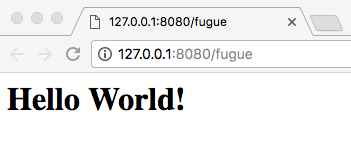
You can see the running container with the docker ps command:
$ docker ps
CONTAINER ID IMAGE COMMAND CREATED STATUS PORTS
ae8404f3b1f2 fugue-example-hello:0.0.1-SNAPSHOT "/bin/sh -c 'java -c…" Less than a second ago Up 3 minutes 0.0.0.0:8080->8080/tcp
$
The container can be stopped using the maven docker:stop directive:
$ mvn -pl fugue-example-hello docker:stop
[INFO] Scanning for projects...
[INFO]
[INFO] ------------------------------------------------------------------------
[INFO] Building fugue-example-hello 0.0.1-SNAPSHOT
[INFO] ------------------------------------------------------------------------
[INFO]
[INFO] --- docker-maven-plugin:0.23.0:stop (default-cli) @ fugue-example-hello ---
[INFO] DOCKER> [fugue-example-hello:0.0.1-SNAPSHOT] "fugue-example-hello": Stop and removed container ae8404f3b1f2 after 0 ms
[INFO] ------------------------------------------------------------------------
[INFO] BUILD SUCCESS
[INFO] ------------------------------------------------------------------------
[INFO] Total time: 11.990 s
[INFO] Finished at: 2018-02-01T13:43:57-08:00
[INFO] Final Memory: 18M/488M
[INFO] ------------------------------------------------------------------------
$
Kubernetes Deployment on Google
Deployment of the service to Google Kubernetes can be achieved with the fugue deploy command. The defaults for each parameter are provided from your fugue config, you can use the fugue config set command to set the default values, or you can override the default value each time you execute any fugue command.
FUGUE_CLOUD is the name of the cloud service provider to be used, currently only google is supported.
FUGUE_PROJECT is the name of the cloud service provider project you are using. You need to be separately authenticated to the project to be able to use these commands. The example did this earlier with the gcloud auth login command.
FUGUE_IMAGE is the name of the Docker image which is to be manipulated.
FUGUE_IMAGE_VERSION is the version ID of the image which is required. This is the Maven artefact version, and as we are deploying an example application which was built from source this will be a -SNAPSHOT version such as 0.0.1-SNAPSHOT.
FUGUE_ENV is the name of a deployment configuration. This usually aligns with the logical environment (dev, test, prod) into which the deployment is being made.
$ fugue deploy
deploy
Enter FUGUE_CLOUD [google]:
Enter FUGUE_PROJECT [sym-dev-arch]:
Enter FUGUE_IMAGE [fugue-example-hello]:
Enter FUGUE_IMAGE_VERSION [0.0.1-SNAPSHOT]:
Enter FUGUE_ENV [dev]:
deploy google sym-dev-arch fugue-example-hello 0.0.1-SNAPSHOT deploy-dev.yaml
extracting fugue-example-hello:0.0.1-SNAPSHOT...
done
Application layer is 0b53c206599f29475bb945da59c9c2f3a45875d750040cd9623c6e86cff59309/layer.tar
The push refers to repository [gcr.io/sym-dev-arch/fugue-example-hello]
ebf913bedbbd: Pushed
875b1eafb4d0: Layer already exists
7ce1a454660d: Layer already exists
d3b195003fcc: Layer already exists
92bd1433d7c5: Layer already exists
f0ed7f14cbd1: Layer already exists
b31411566900: Layer already exists
06f4de5fefea: Layer already exists
851f3e348c69: Layer already exists
e27a10675c56: Layer already exists
0.0.1-SNAPSHOT: digest: sha256:b798100fb7a75b6328cc21e0ff5ba0501328b46b989edab4cdb87f77a27a235e size: 2422
SNAPSHOT deployment, deleting current deployment to force restart
Error from server (NotFound): deployments.extensions "fugue-example-hello" not found
No current deployment
deployment "fugue-example-hello" created
service "fugue-example-hello" created
Deleted temp working directory /var/folders/4k/0sfqq6v1605547b2gjcldk2h0000gn/T/tmp.q4WOPznM
$
The previously built Docker image is retrieved from the Docker registry, a Kubernetes deployment descriptor is extracted from the image, based on the value of FUGUE_ENV.
The required image is pushed to the Google Docker registry, which is required so that the Google Kubernetes engine can deploy the image.
Because we are deploying a SNAPSHOT image, fugue deletes the existing deployment before configuring the new one to ensure that all existing instances of the service are restarted with the new image. In production and production like environments this would be undesirable because it would cause an interruption of service. When deploying a non-SNAPSHOT version this deletion is not needed and not done, the standard Kubernetes restart mechanism will then perform a rolling restart to avoid a service interruption.
We can now use kubectl to see the runnning pod (Docker image instance) and service (load balancer):
$ kubectl get pod
NAME READY STATUS RESTARTS AGE
fugue-example-hello-394849897-0m85w 1/1 Running 0 32m
$ kubectl get service
NAME TYPE CLUSTER-IP EXTERNAL-IP PORT(S) AGE
fugue-example-hello LoadBalancer 10.31.249.97 35.184.157.65 80:31388/TCP 33m
kubernetes ClusterIP 10.31.240.1 <none> 443/TCP 8d
$
The EXTERNAL-IP on the LoadBalancer entry is the IP Address on which the service is exposed, so we can now point a browser at http://35.184.157.65 and see the same Hello World! page as before.
Note that we do not need to add a port number to the URL because the load balancer is configured to map port 80 on the public IP address to port 8080 on each instance image (as shown by 80:31388/TCP in the PORTS column in the display above).
To see the log output from the container use kubectl logs, the -f flag has the same meaning as with tail (the kubectl get pod command above provides the ID of the individual pod):
$ kubectl logs -f fugue-example-hello-394849897-0m85w
00:32:27.544 [main] DEBUG o.s.s.f.d.c.impl.Slf4jLogComponent - Binding dependency IServletProvider from HelloWorldServer for HelloWorldServer
00:32:27.554 [main] DEBUG o.s.s.f.d.c.impl.Slf4jLogComponent - Start Slf4jLogComponent
00:32:27.554 [main] DEBUG o.s.s.f.d.c.impl.Slf4jLogComponent - Start HelloWorldServer
00:32:27.555 [main] INFO o.s.s2.fugue.core.FugueServer - FugueServer Started
00:32:27.601 [main] INFO org.eclipse.jetty.util.log - Logging initialized @811ms to org.eclipse.jetty.util.log.Slf4jLog
00:32:27.748 [main] INFO o.s.s2.common.http.HttpServer - Starting S2HttpServer...
00:32:27.750 [main] INFO org.eclipse.jetty.server.Server - jetty-9.4.8.v20171121, build timestamp: 2017-11-21T21:27:37Z, git hash: 82b8fb23f757335bb3329d540ce37a2a2615f0a8
00:32:27.789 [main] INFO o.e.j.server.handler.ContextHandler - Started o.e.j.s.ServletContextHandler@17579e0f{/,null,AVAILABLE}
00:32:27.812 [main] INFO o.e.jetty.server.AbstractConnector - Started ServerConnector@60f5f763{HTTP/1.1,[http/1.1]}{0.0.0.0:8080}
00:32:27.812 [main] INFO org.eclipse.jetty.server.Server - Started @1028ms
00:32:27.813 [main] INFO o.s.s2.fugue.core.FugueServer - server started on http://127.0.0.1:8080
00:32:27.813 [main] INFO o.s.s2.fugue.core.FugueServer - you can also point your browser to http://fugue-example-hello-394849897-0m85w:8080
00:32:27.813 [main] INFO o.s.s2.fugue.core.FugueServer - you can also point your browser to http://10.28.1.38:8080
Finally, to get a shell on the running container use this:
$ kubectl exec -it fugue-example-hello-394849897-0m85w -- /bin/bash
root@fugue-example-hello-394849897-0m85w:/# ls -l maven
total 4152
-rw-r--r-- 1 root root 58231 Feb 1 19:18 S2-common-core-0.1.11.jar
-rw-r--r-- 1 root root 13618 Feb 1 19:21 S2-common-http-0.1.11.jar
-rw-r--r-- 1 root root 284184 Sep 21 23:09 commons-codec-1.10.jar
-rw-r--r-- 1 root root 13055 Feb 1 19:28 fugue-core-0.0.1.jar
-rw-r--r-- 1 root root 26369 Feb 1 19:28 fugue-di-0.0.1.jar
-rw-r--r-- 1 root root 11985 Feb 2 00:28 fugue-example-hello-0.0.1-SNAPSHOT.jar
-rw-r--r-- 1 root root 95806 Sep 21 23:54 javax.servlet-api-3.1.0.jar
-rw-r--r-- 1 root root 164892 Dec 14 01:18 jetty-http-9.4.8.v20171121.jar
-rw-r--r-- 1 root root 128560 Dec 14 01:18 jetty-io-9.4.8.v20171121.jar
-rw-r--r-- 1 root root 93173 Dec 14 01:18 jetty-security-9.4.8.v20171121.jar
-rw-r--r-- 1 root root 585344 Dec 14 01:18 jetty-server-9.4.8.v20171121.jar
-rw-r--r-- 1 root root 110246 Dec 14 01:18 jetty-servlet-9.4.8.v20171121.jar
-rw-r--r-- 1 root root 481910 Dec 14 01:18 jetty-util-9.4.8.v20171121.jar
-rw-r--r-- 1 root root 19936 Sep 21 23:08 jsr305-3.0.2.jar
drwxr-xr-x 2 root root 4096 Feb 2 00:28 kubernetes
-rw-r--r-- 1 root root 264600 Oct 29 16:56 logback-classic-1.0.13.jar
-rw-r--r-- 1 root root 418870 Oct 29 16:56 logback-core-1.0.13.jar
-rw-r--r-- 1 root root 1411071 Jan 29 18:03 protobuf-java-3.5.1.jar
-rw-r--r-- 1 root root 32127 Sep 21 23:55 slf4j-api-1.7.12.jar
root@fugue-example-hello-394849897-0m85w:/#
Next Steps
The next step is to Import The Examples to Eclipse